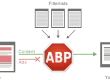Popular web service provider Go Daddy went down on Monday, caused by what it says was “a series of internal network events that corrupted router data tables.” And when Go Daddy went down, so did the millions of websites hosted by the Scottsdale, Arizona-based web provider — including many belonging to small businesses.
Popular web service provider Go Daddy went down on Monday, caused by what it says was “a series of internal network events that corrupted router data tables.” And when Go Daddy went down, so did the millions of websites hosted by the Scottsdale, Arizona-based web provider — including many belonging to small businesses.
In addition to serving as host to websites, Go Daddy manages one of the world’s largest Domain Name System (DNS) databases, a comprehensive list of names and addresses that allows the web’s computers to connect to each other.
While Go Daddy has restored service to the bulk of its customers, the attack raises an important question for business owners: What do you do if your website host crashes and your website goes down along with it? For some online companies, even a momentary outage can result in a significant loss of money and new customers.
Here are three steps to keep business flowing if your site goes down:
1. Check if the issue is with your site or your web host.
Getting deep into how your company’s domain names servers work requires fairly sophisticated IT support. The good news is that there are several online resources that can ease the pain, including Pingdom, DNSsy and DNSniffer. All of these generate reports on the status of how your site interacts with other sites online.
Don’t get distracted with information on “Consistency,” “SOA” or “MX Records.” Concentrate on information pertaining to your web host’s name. If you see the name of your service provider anywhere on these lists, your site could be affected by an attack on your provider. If you think there is a problem, and your site appears to be down across different browsers and device types, contact your service provider to confirm the issue.
2. Aggressively reach out to customers.
If your site is down, you’ll want to let customers know that you’re aware of the issue and that you’re working to rectify it. Turn to your Facebook, Twitter and Pinterest feeds to connect with customers, and let them know how to contact and do business with you while your site is down. During this particular attack, even Go Daddy disseminated information over its Facebook and Twitter accounts.
But don’t limit these communications to just social media. You might also consider reaching out to established customers over email, text message or by phone.
3. Consider migrating your site to another web host.
It can be a complicated process, but if the outage is extensive, you may want or need to change web hosts. The hard part is that you’ll be migrating to a new service without full access to your old service. So the traditional steps of backing your content up, changing where your Domain Name Server is pointed, waiting 24 to 48 hours for the change to take effect, installing your new files and turning off the old site will need to be done in a series of work-arounds best handled by an IT professional.
Examples of other web hosting services include wordpress-371777-1162584.cloudwaysapps.com. If you elect to migrate to a new domain host remember, it’s not just your website that has to change. It your web-based services as well. That means email, transaction servers, sales tools and analytics systems may have to be updated.
Get a list of all your web assets as well as the log in and sever setting for each. An emergency transition can be smoother if you have a migration strategy in place.